Why my video recording has no Audio/SoundUpdated 4 months ago
ROVE Dash Cams are equipped with built-in microphones and speakers.
If the video recording does not have any sound, kindly check if the microphone is OFF or if the Speaker volume is in OFF settings.
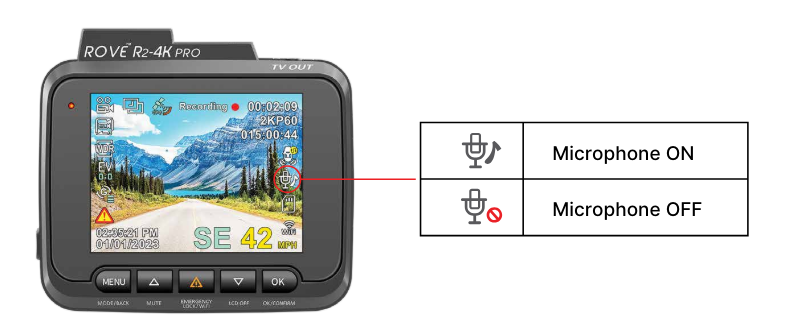
If the microphone is OFF then go to RECORD AUDIO via video setting and switch it to ON.

If the microphone is ON and there is still no audio, kindly check that the speaker volume is not OFF in the system settings.

When using the ROVE app on a smartphone, ensure that the device's volume is loud enough to hear the audio or disable Bluetooth connectivity, so it’s not connected to another device.
For PC/Mac users, kindly ensure that the chosen sound output is set to the default speaker or headphones.
We hope this clarifies the issue. Please feel free to reach out to us if you have any further questions or concerns
CUSTOMER SERVICE:

Email Us: 📩[email protected]
Text Us: 📲1-844-768-3226 (For faster response)