ROVE WIFI name not showing on my phone.Updated 3 months ago
Please turn OFF/disable those temporarily before you connect your dashcam to the ROVE App.
🔶 Turn OFF the VPN on your phone.
🔶 Turn OFF the Cellular Data.
🔶 Disable the CarPlay or Android Auto.
🔶 Turn OFF the WIFI Calling.
🔶 Turn OFF Bluetooth.
Next, ensure that the dash cam is Turned ON and a memory card is inserted.

Also, kindly note that the WIFI signal range is about 10 meters when there are NO obstructions in the middle, so please stay within that range when connecting your phone to the dash cam.

1. Navigate to the dashcam system settings > default settings
(Please back up all of your footage before proceeding.)

2. Forget the ROVE WIFI name
3. Re-install the ROVE APP and ALLOW ALL PERMISSIONS once installed.
4. Turn OFF your VPN/anti-virus software/WI-FI calling if you have any.
5. Restart your phone by turning it OFF and then turning it ON again.
6. If your font size is large, please set the phone's Font Size to the Default Setting.
7. Now, please turn the WIFI ON from the Dashcam.

8. Open the ROVE APP. Please ensure that the CORRECT ROVE DASH CAM MODEL is selected in the ROVE APP. Once you choose your dash cam model, please click CONNECT TO THE WIFI NETWORK.
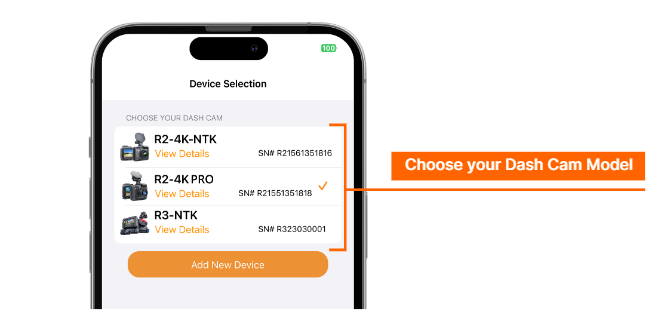
This will open up your smartphone's WIFI settings, so look for a WIFI network and connect.
We hope this clarifies the issue. Please feel free to contact us if you have any further questions or concerns.
CUSTOMER SERVICE:

Email Us: 📩[email protected]
Text Us: 📲1-844-768-3226 (For faster response)