Hardwire kit Not DetectedUpdated 4 months ago
When receiving the notification Hardwire Kit not Detected, please ensure that the wires are connected properly and in the correct position.

Double-check all wiring connections to ensure they are securely attached and properly positioned. Confirm that the red wire is tapped into a fuse slot supplying constant power, the yellow wire is connected to an ACC fuse slot, and the black wire is securely grounded to a metal chassis.
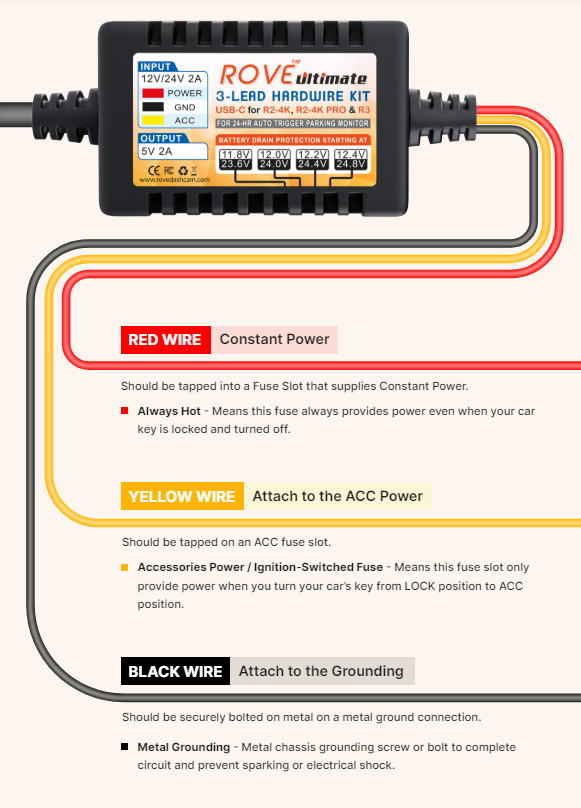
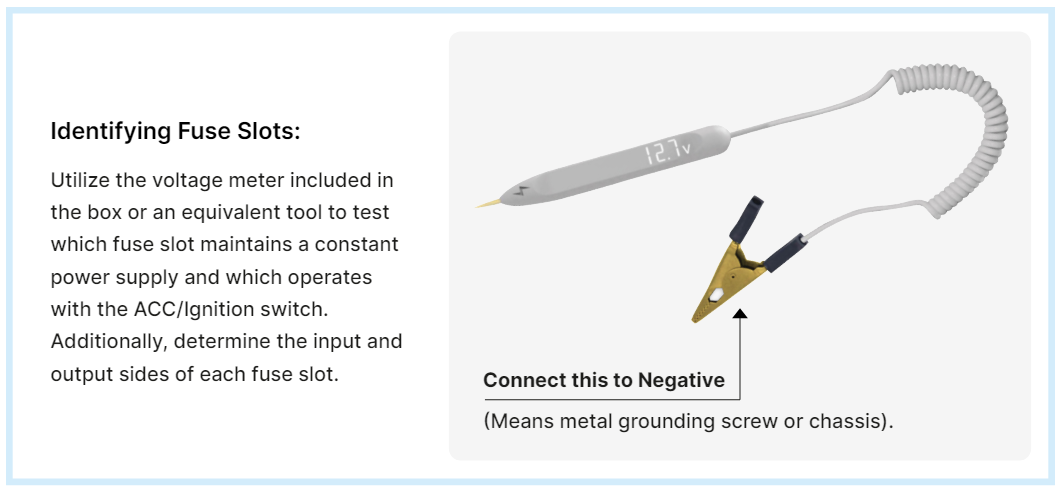
Fuse Slots:
Make sure that the red and yellow wires are connected to fuse slots with a rating of at least 10A to 30A. The fuse slots used for connecting the hardwire kit wires must possess a sufficient current rating, we recommend choosing fuse slots rated between 10A - 30A so they can provide enough power to the dash cam. (Don’t use 5A or 7.5A, as this will not provide enough power to the dash cam).


Ensure that the hardwire kit's switch is set to the correct position and the voltage switch matches the vehicle's battery output to prevent voltage discrepancies.
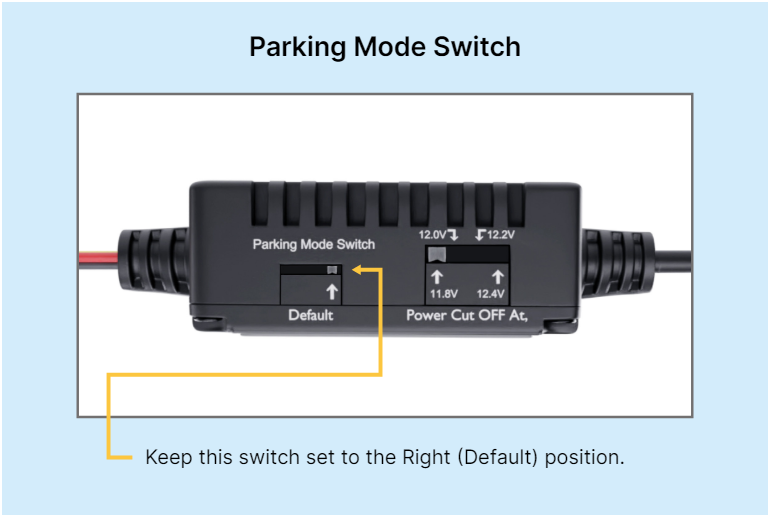
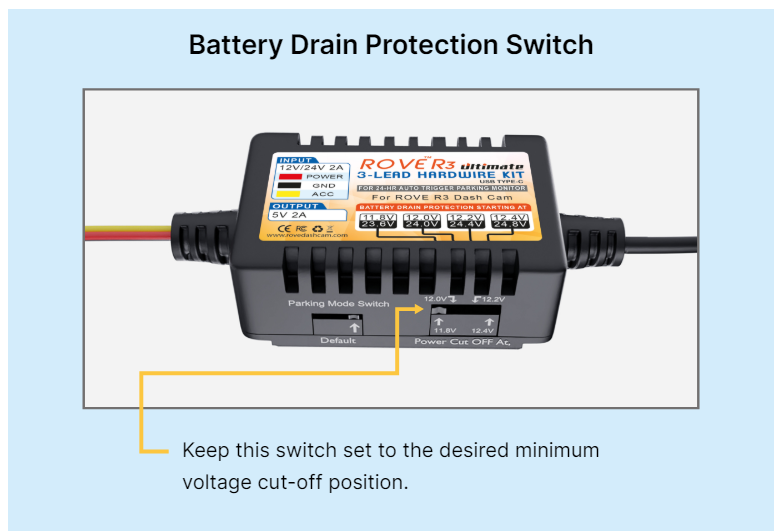
Activate Parking Mode Properly:
Before activating the 24-hour Parking Mode, ensure that the vehicle's engine is running, and all doors are securely closed. Proper activation of Parking Mode is essential to prevent unnecessary power drain and ensure optimal performance of the dash cam system.
Please Note:
Working with your car's fuse box can pose risks to both you and your vehicle if you lack experience or expertise. We strongly recommend consulting an authorized technician or a car professional to install your hardwire kit for safety reasons.
Conclusion & recommendation to double-check these steps:
- Check if the wire connections are not lost.
- Verify if they are on the right slots
- Try other slots on the fuse box that are for continuous power and ACC slots.
- Check if the hardwire kit is switched over to the left and if the voltage switch is set to the correct voltage, depending on what your vehicle's battery produces.
If you've exhausted all troubleshooting steps and still encounter the "Hardwire Kit Not Detected" issue, don't hesitate to reach out to our dedicated customer support team for further assistance. We're committed to helping you resolve any issues and ensuring your ROVE dash cam operates smoothly
CUSTOMER SERVICE:

Email Us: 📩[email protected]
Text Us: 📲1-844-768-3226 (For faster response)