Dash cam not playing Automatically and giving three optionsUpdated 4 months ago
It seems that you are currently utilizing a short 2.5FT USB-DATA cable instead of the recommended 12FT USB Power Cable for your dash cam. Additionally, it appears that you have not utilized the provided USB Car Charger as intended.
When the dash cam is connected using the short USB cable to your car's direct USB port, it becomes linked to your car's music system or computer, prompting the camera to inquire whether you wish to connect it as a flash drive or use it conventionally. This behavior is expected when connecting the R2-4K dash cam to a PC/MAC using the short cable.
To address this situation, we offer two solutions:

To power your dash cam, you can continue using your car's existing direct USB port, but we recommend switching to the 12FT USB POWER cable. This should resolve the issue.
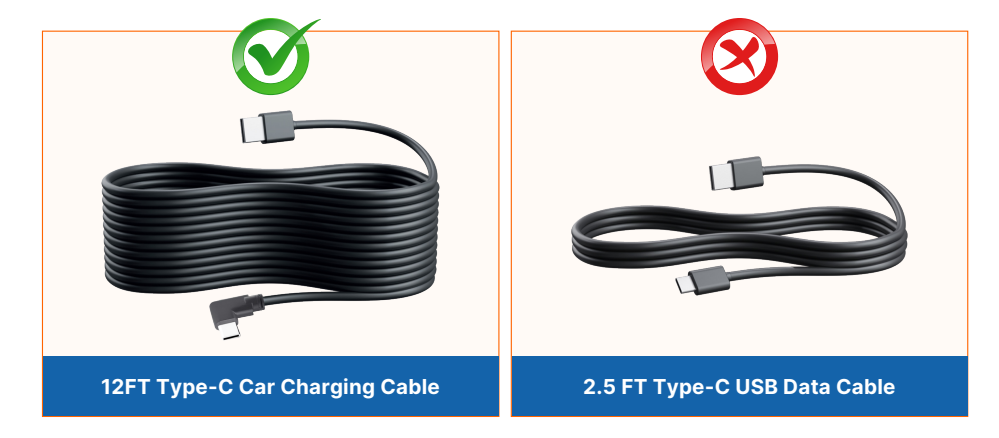

Alternatively, if you prefer to use the short cable, please refrain from plugging it into your car's direct USB port. Instead, use the dual USB Car Charger provided in the package.
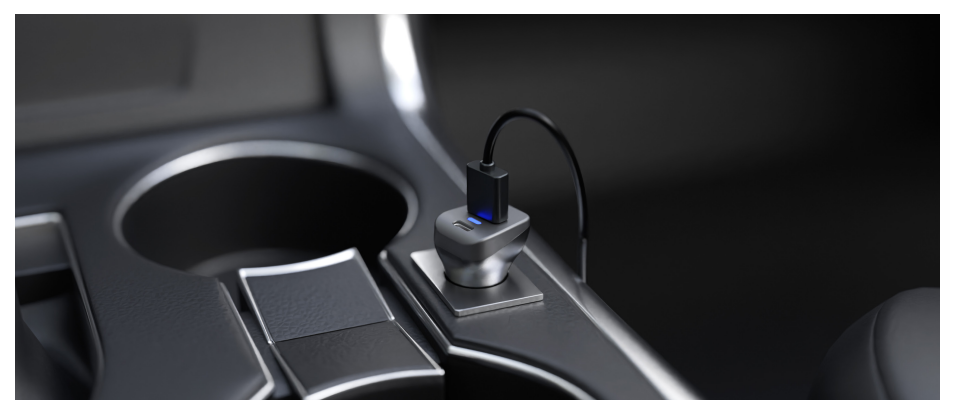
We hope this makes sense and answers your question.
Please feel free to reach out to us if you have any further questions or concerns.
CUSTOMER SERVICE:

Email Us: 📩[email protected]
Text Us: 📲1-844-768-3226 (For faster response)