WIFI NOT Connecting for iOS DevicesUpdated 2 months ago
WIFI NOT Connecting for iOS Devices
Please follow the steps below to resolve the WIFI Connectivity Issue with your dashcam:
First, make sure that the dash cam is turned ON and that a memory card has already been inserted.
Also, kindly note that the WiFi signal range is about 10 meters when there are NO obstructions in the middle, so please stay within that range when connecting your phone to the dash cam
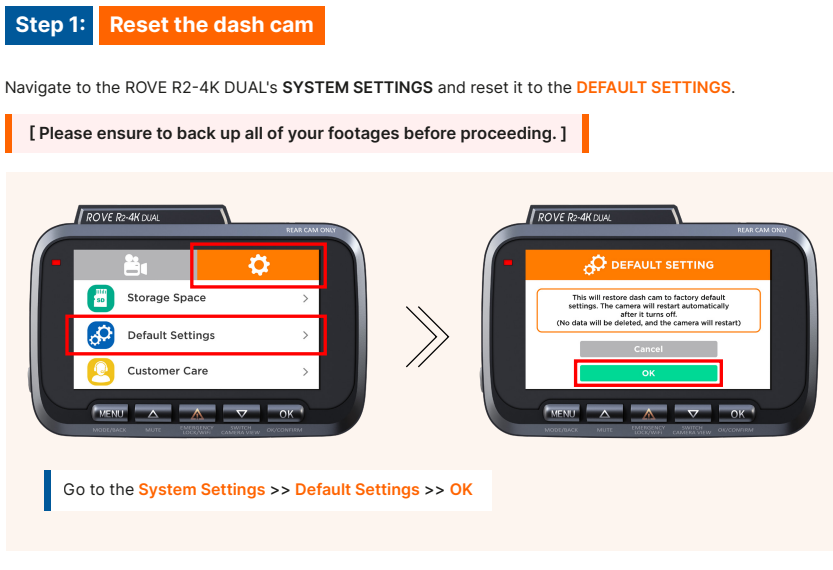
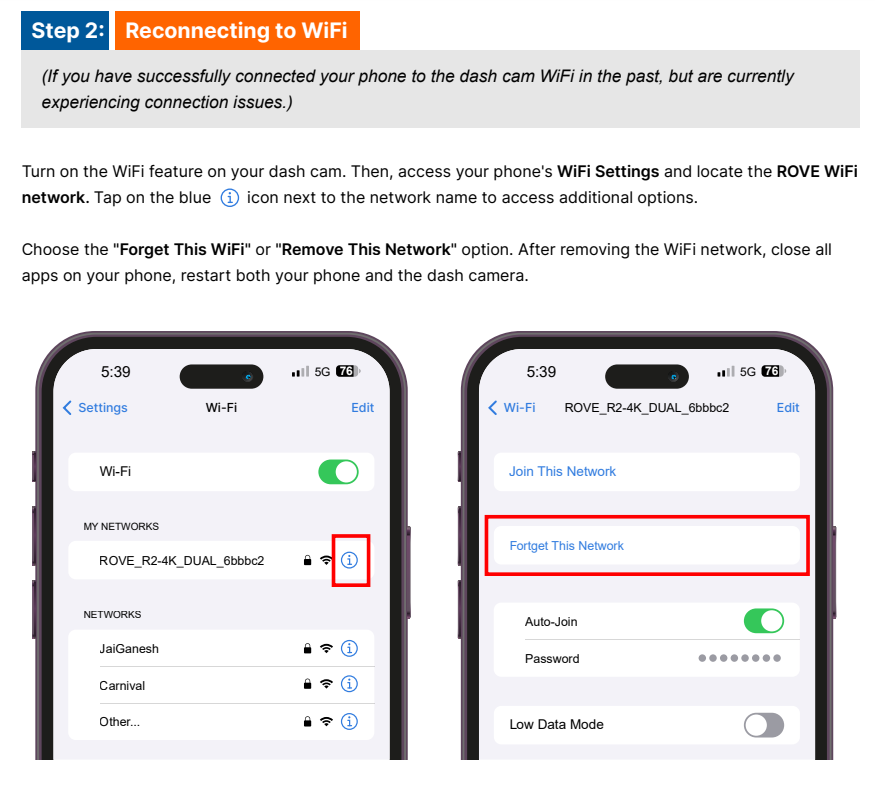
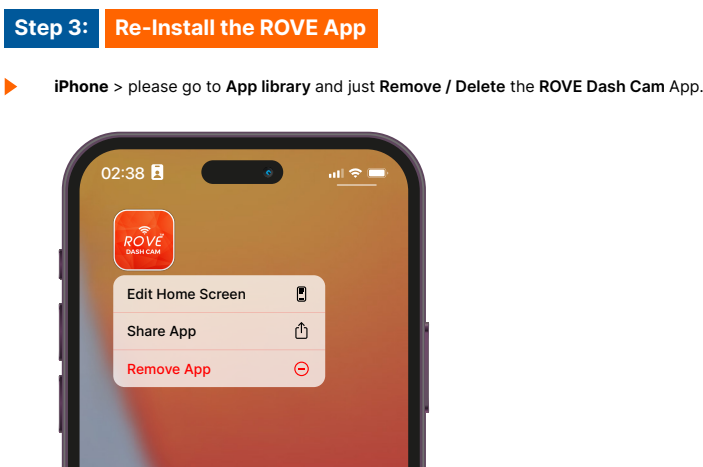
Here's the link for the iOS ROVE APP
ROVE APP for iOS
(Please ensure that you grant access or permissions to the app, such as Location, Media Library, Camera, etc. Sometimes, phone apps are unable to connect to Wi-Fi without having the necessary permissions.)
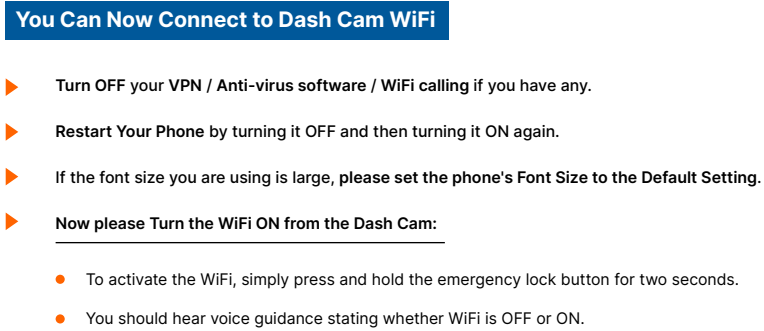
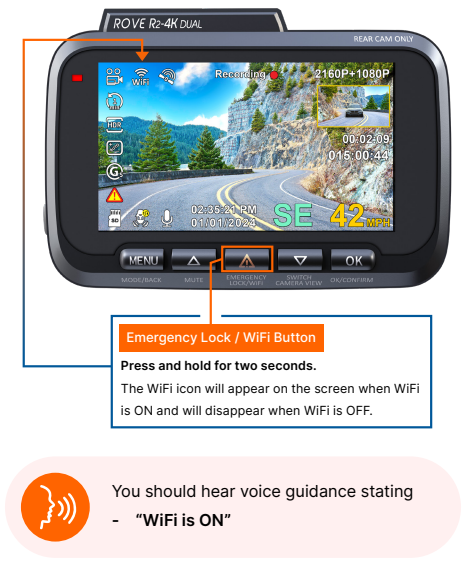
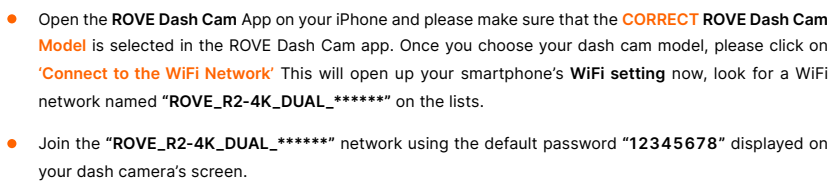
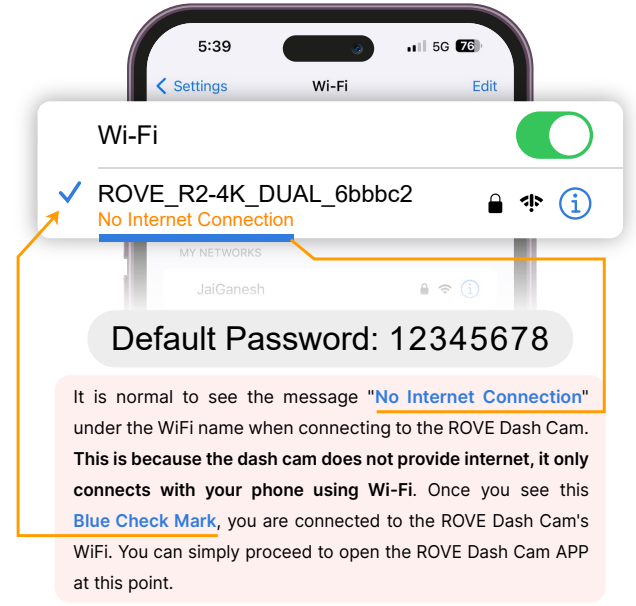
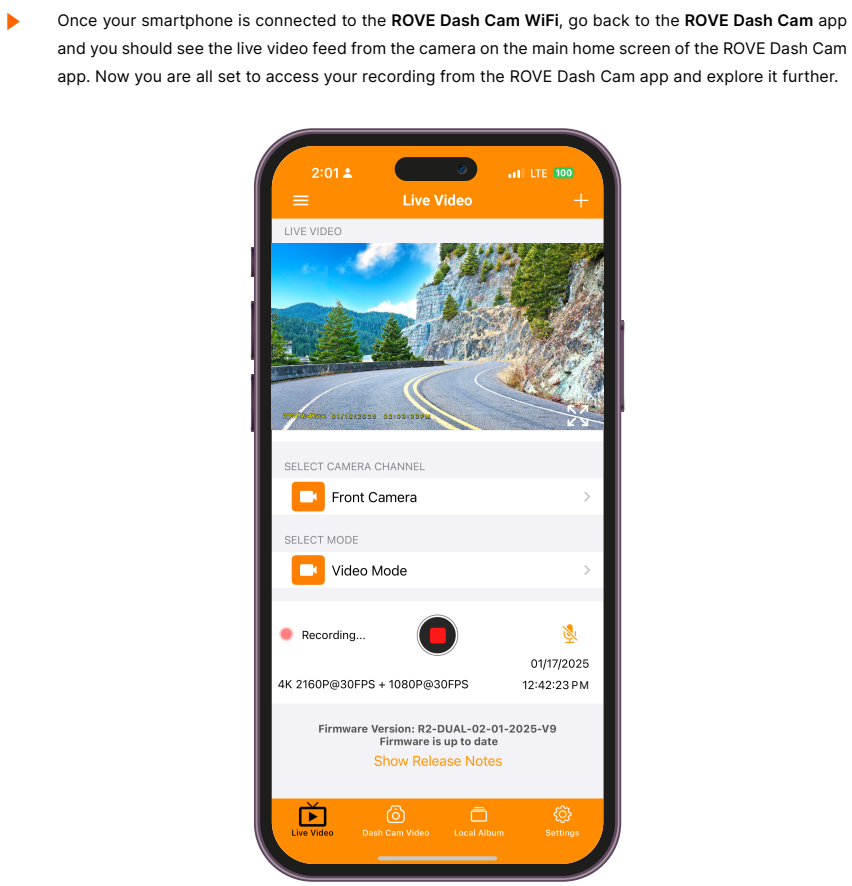
We hope this guide has been helpful in understanding how the WiFi feature works for your ROVE R2-4K DUAL Dash Cam.
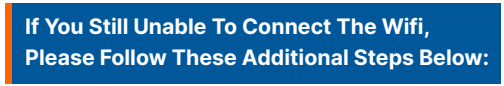
Check Dash Cam Power and Memory Card:
- Ensure that your dash cam is powered on, and a compatible memory card is properly inserted. Sometimes, connectivity issues can arise if the dash cam is not powered on or if the memory card is not inserted correctly.
Signal Interference:
WIFI signals can be affected by interference from other electronic devices or physical obstructions. Make sure the phone is within the 10M Range from the dash cam and there is not obstructions between the camera and your phone. Additionally, try moving closer to the dash cam to strengthen the WiFi signal.

Firmware Update:
Check if there are any available firmware updates for your dash cam. Updating the firmware can often resolve connectivity issues and improve overall performance. You can usually find firmware update files on the ROVE’s website or when the WiFi is connected you can remotely update your firmware over the air using the ROVE Dash Cam app.
Reset Network Settings:
If you continue to experience WiFi connectivity issues, you can try resetting the network settings on your mobile device. This will reset all network-related settings to default configurations, potentially resolving any underlying network configuration issues.
If none of the above steps resolve the WiFi connectivity problem, please don't hesitate to contact our customer support team for further assistance. Our dedicated support team is available to help troubleshoot any issues you may encounter and provide personalized assistance to ensure your ROVE dash cam operates smoothly.
CUSTOMER SERVICE:

Email Us: 📩[email protected]
Text Us: 📲1-844-768-3226 (For faster response)