Why does it say Connect to USB or Connect to PC or Operate camera normally whenever I start my car?Updated 4 months ago
This usually happens if the dashcam is plugged into a USB port using the short data cable.
If you try connecting your dash cam to your car's direct USB port using the 2.5FT data cable, it may connect to your car's music system or computer.

In this case, your dash cam may ask you if you want to use it as a flash drive or normally. This happens because the short cable is meant to connect the R2-4K to a PC or MAC
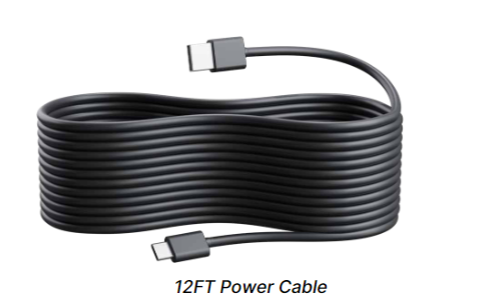
To avoid this issue, use the 12FT power cable instead of the short USB cable when connecting the dash cam to the car's direct USB port
We hope this guide has been helpful in understanding how the WiFi feature works for ROVE Dash Cameras.
Please feel free to reach out to us if you have any questions or concerns.
CUSTOMER SERVICE:

Email Us: 📩[email protected]
Text Us: 📲1-844-768-3226 (For faster response)