Where can I find my serial number?Updated 4 months ago
1. Check the bottom of the dashcam unit. You'll see a sticker with a code starting with “R.” See the image below:

2. Look behind the box, near the barcode label. It will clearly show the serial number (SN).
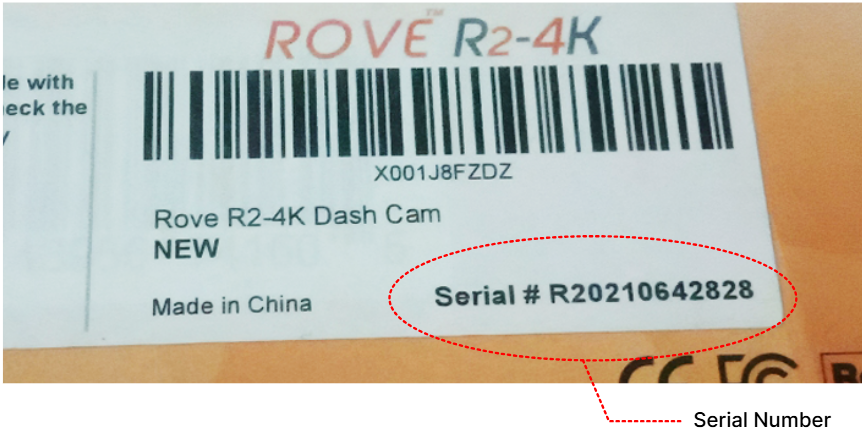
3. On the device, go to System Settings > System Information. The serial number will be displayed on that screen.
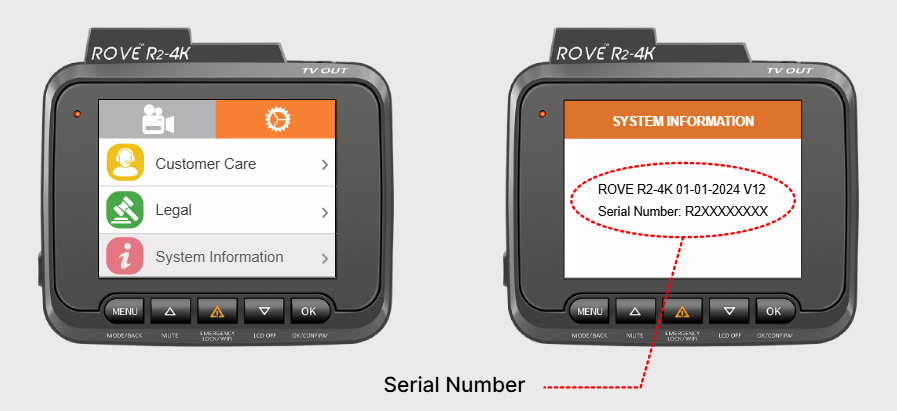
4. The serial number will also be available if you’ve registered your dashcam on the ROVE App. You may locate it under your profile.
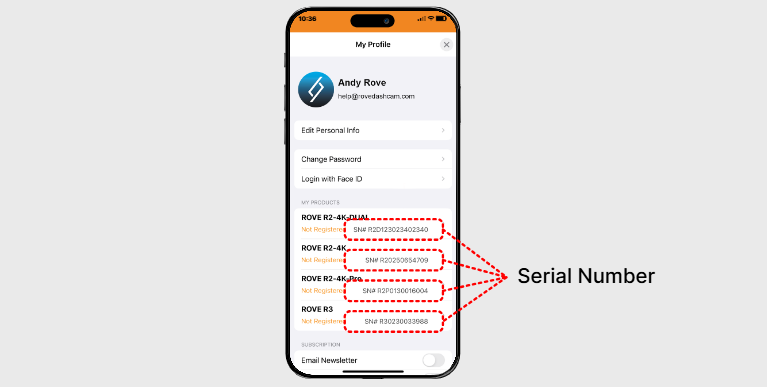
We hope this helps.
Please feel free to contact us if you have any further questions or concerns.
CUSTOMER SERVICE:

Email Us: 📩[email protected]
Text Us: 📲1-844-768-3226 (For faster response)