The 3 option showing when dashcam turns ONUpdated 2 months ago
Proper Power Setup for Your ROVE R2-4K DUAL Dash Cam
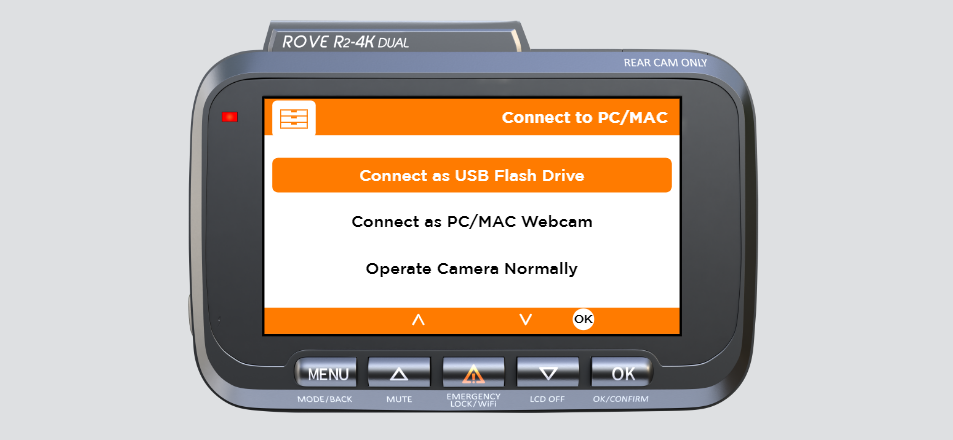
If you see this message when the dashcam is turned on, then it appears that you are currently using the short 2.5FT USB data cable instead of the recommended 12FT USB power cable to operate your ROVE R2-4K dash cam. Additionally, the provided dual USB car charger does not seem to be in use as intended.
When the dash cam is connected via the short USB cable directly to your vehicle’s built-in USB port, it may trigger a prompt asking whether you want to use the device as a storage (flash drive) or a camera. This happens because the car's USB port recognizes the dash cam similarly to a computer connection. This behavior is normal when using the short cable with a PC or Mac.
To ensure proper functionality, we recommend the following solutions:

Continue using your vehicle’s USB port if preferred, but switch to the 12-foot USB power cable included with your dash cam. This cable is designed to supply consistent power without triggering USB data prompts, allowing the camera to operate as expected.

If you prefer using the short cable, avoid plugging it into the car's direct USB port. Instead, use the provided ROVE dual USB car charger, which is designed specifically to deliver the appropriate power without initiating data mode.
Following either recommendation, your dash cam should function reliably and as intended.
If you have any further questions or if there's anything else we can assist you with, please feel free to contact us. We're here to help!
CUSTOMER SERVICE:

Email Us: 📩[email protected]
Text Us: 📲1-844-768-3226 (For faster response)