My dashcam is randomly restarting – how to diagnose the issueUpdated 3 months ago
If you’re experiencing an issue where your ROVE dash cam keeps turning ON and OFF, it’s likely due to insufficient or unstable power being supplied to the camera. This can be caused by the USB car charger, the USB power cable, or, in rare cases, the dash cam itself.
To help you pinpoint the root cause and get your dash cam back to normal operation, we’ve outlined a few simple troubleshooting steps below:

Start by performing a full reset on the camera. Use a small object like a paperclip or the tip of a pen to press and hold the reset button on the camera. This will clear any temporary glitches and return the camera to its factory settings.
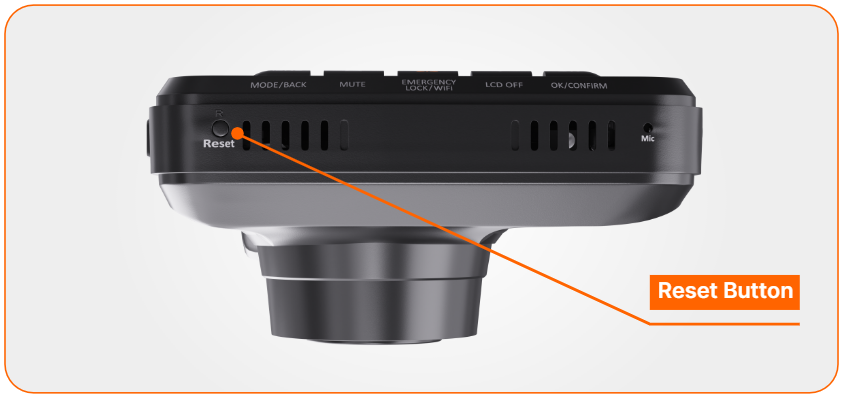
Note: It does not apply to the ROVE R3 dashcam, as it does not have a reset button.



If the issue persists, turn off the camera, remove the memory card, and repeat the test using a 110V wall outlet and both ROVE USB cables.
In some cases, a faulty or corrupted memory card can cause instability in the camera's performance. Testing the camera without the card helps rule out this possibility.


If after trying these steps the issue continues, don’t worry—our support team is here and happy to assist. By narrowing down the potential causes, we can work together to determine whether a replacement part or additional troubleshooting is needed.
We’re committed to helping you get the best performance from your dash cam. If you have any questions or need further assistance, feel free to reach out!
CUSTOMER SERVICE:

Email Us: 📩[email protected]
Text Us: 📲1-844-768-3226 (For faster response)