Memory card error – how to safely reformat and test your cardUpdated 3 months ago
Dash cams rely heavily on memory cards to function properly. These cards continuously record and store video data, especially in high-resolution formats like 2K and 4K. Over time, memory cards can wear out or fail, leading to various performance issues, including the standard “Memory Card Too Slow” warning.

It’s important to note that all memory cards have a limited lifespan. With frequent use, particularly in high-write-demand devices like dash cameras, they may develop issues such as corruption, bad sectors, or reduced read/write speeds. These issues can disrupt the recording process, affecting video quality and reliability.
Fortunately, your ROVE dash cam is designed with a built-in fail-safe system that alerts you when there’s an issue with the memory card. If you see a message stating "Memory Card Too Slow," this typically indicates a problem with the card itself, not the camera unit.
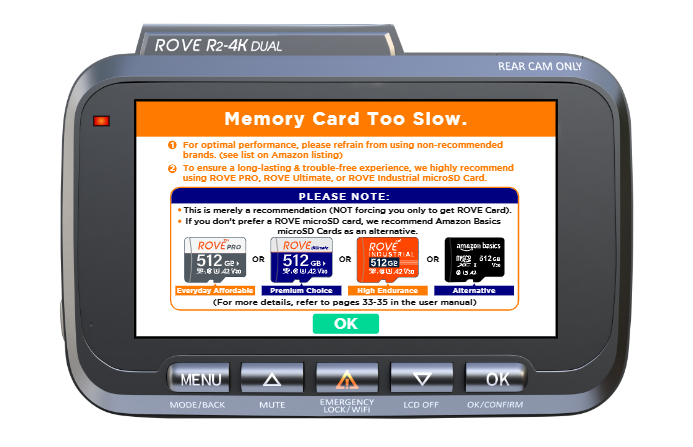

🔸Use of low-quality or counterfeit cards
🔸Age and wear from extended usage
🔸Improper formatting or file system errors
🔸Environmental stress (e.g., heat, vibration)

To resolve the issue and restore optimal recording performance, it’s crucial to use a high-speed, high-quality memory card. We recommend using a card that supports Class 10 and U3 UHS Speed Class 3 ratings, specifically designed to handle continuous video writing at higher resolutions.

Here are two trusted options that are tested and optimized for ROVE dash cams:
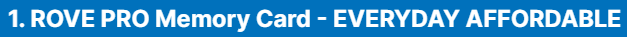
🔸Best for everyday users
🔸Read/Write Speeds: up to 100/90 MB/s
🔸Reliable and affordable choice for daily driving needs

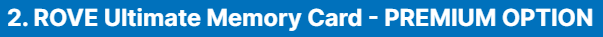
🔸Best for heavy-duty or professional users
🔸Read/Write Speeds: up to 170/100 MB/s
🔸Ideal for 4K recording and demanding driving conditions

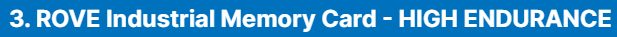
🔸High Endurance, Industrial Grade & Long-Lasting Performance
🔸Read/Write Speeds: up to 100/70-90 MB/s
🔸Ideal for 24/7 recording in dash cams, security systems, and industrial devices.

Alternatively, Amazon Basics U3 cards can be a cost-effective backup solution, though they may not offer the same optimized performance as ROVE-branded cards

🔸Always format new memory cards in the dash cam before use
🔸Avoid using microSD cards below U3 rating or without brand validation.
🔸Replace your memory card periodically, especially if used in extreme temperatures or under constant loop recording.
By simply upgrading to a suitable memory card, most users will find the issue resolves immediately, allowing their dash cam to record uninterrupted and in high quality
If you continue to experience issues, feel free to reach out to ROVE Customer Support. We're here to help you get the most from your dash cam!
CUSTOMER SERVICE:

Email Us: 📩[email protected]
Text Us: 📲1-844-768-3226 (For faster response)