License Plate what is it for?Updated 4 months ago
The License Plate is an extra feature that will allow you to insert a custom vehicle ID or Driver ID to be stamped on video.

> Go to system setting menu > Press Down button > Select License Plate Option
> Use the Up/Down button to select the desired character.
> To add more characters' press the Menu button to switch to the next character.
> When done, press the OK button to confirm & exit
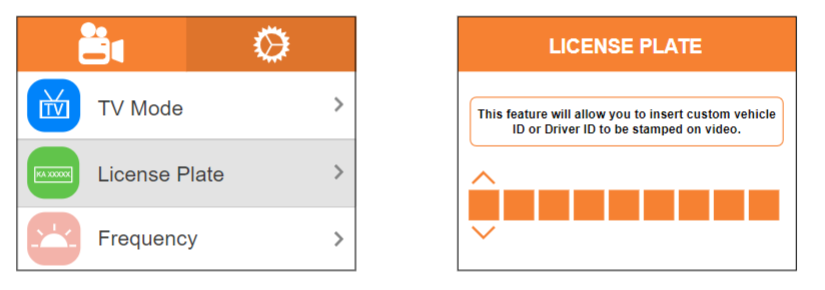
We hope this guide has been helpful in understanding how the Licence Plate feature works in ROVE Dash Cameras.
Please feel free to reach out to us if you have any questions or concerns.
CUSTOMER SERVICE:

Email Us: 📩[email protected]
Text Us: 📲1-844-768-3226 (For faster response)