How to transfer Video files from dashcam to computer/mobileUpdated 4 months ago
How do you transfer video files from a dashcam to a computer/mobile?
There are three ways this can be done.
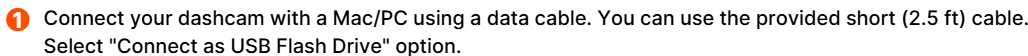
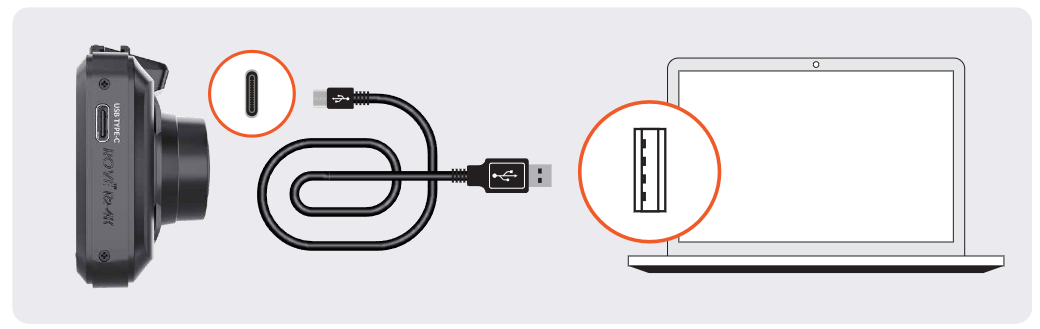
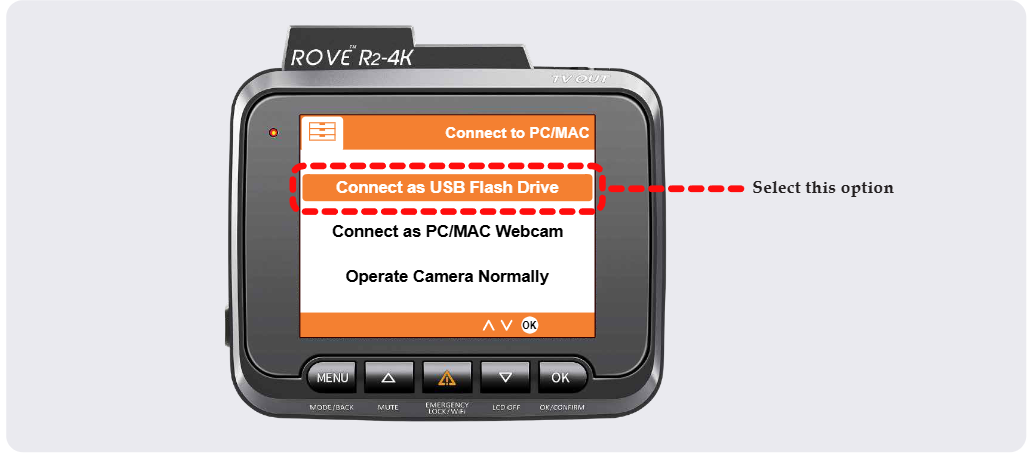
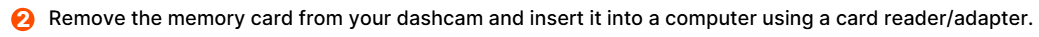
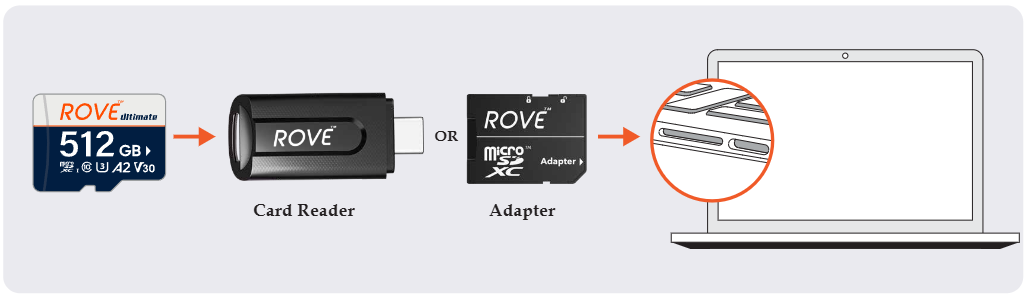
NOTE: For both options above, navigate to the "Videos" folder; copy and paste the specific videos into your computer storage.
You may also check the "RO" or "Protect" folder to access protected/locked videos.
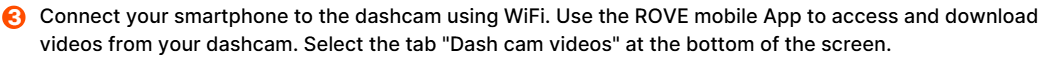
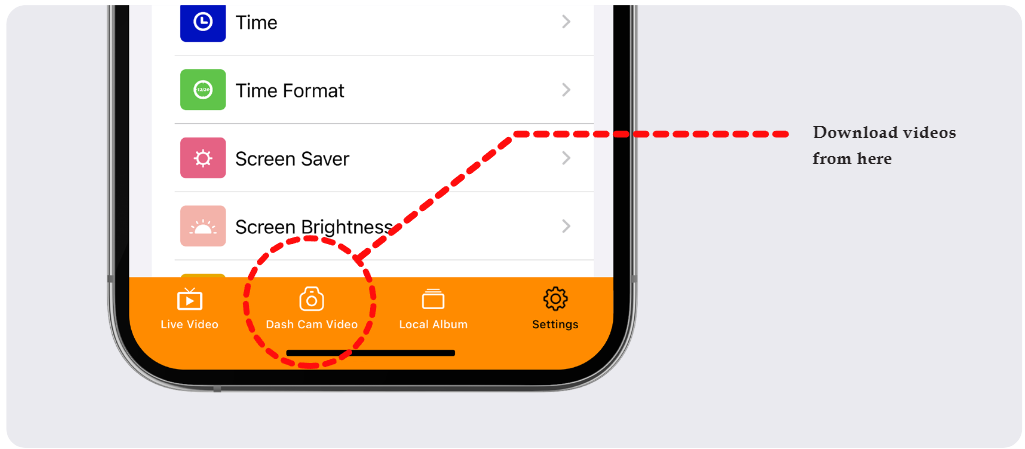
We hope this clarifies the issue. Please feel free to contact us if you have any further questions or concerns.
CUSTOMER SERVICE:

Email Us: 📩[email protected]
Text Us: 📲1-844-768-3226 (For faster response)