How to set GPS Time Zone Setting for your ROVE Dash Cam?Updated 4 months ago

There are two ways to set the date and time on your dash cam: manually or using the GPS time zone setting. With GPS time, the camera automatically adjusts the date and time based on the received GPS signal and your chosen UTC/GMT offset
Go to System Settings >> GPS Time Zone Setting >> Chose Your GMT Value
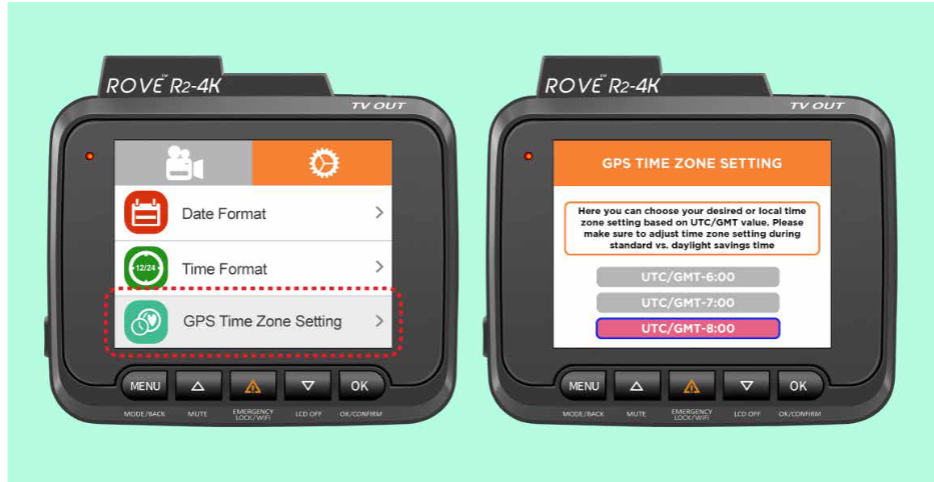
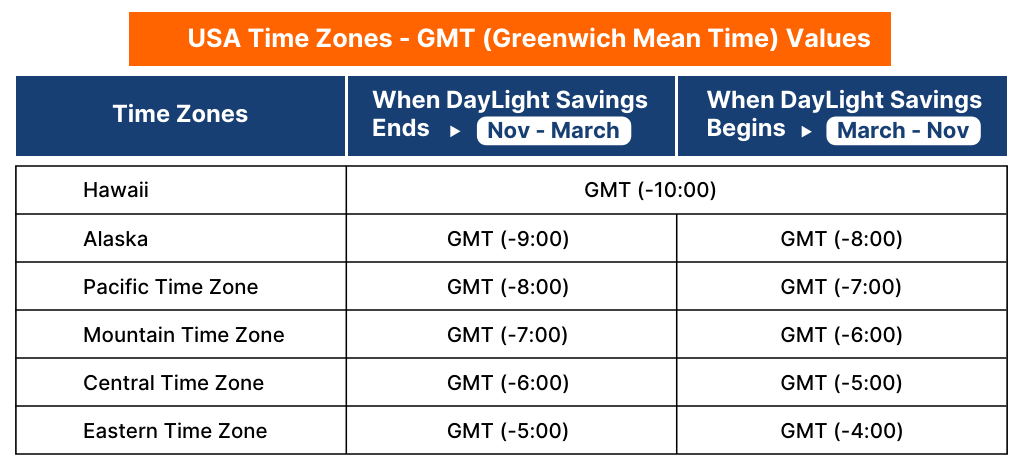
Go to http://www.greenwichmeantime.com/time-zone/usa to find out your Correct GMT (Greenwich Mean Time) value based on your location in the USA
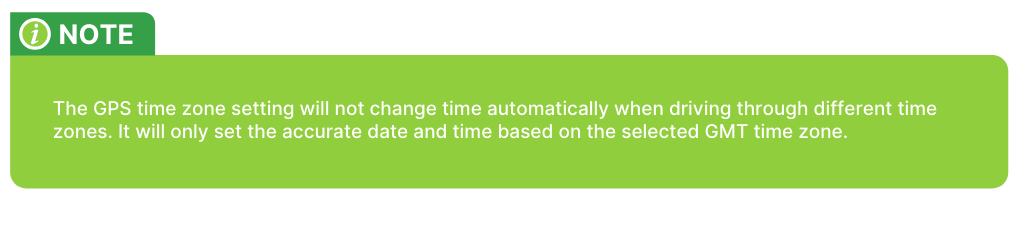
We hope this clarifies the issue. Please feel free to reach out to us if you have any further questions or concerns.
Download the pdf version of this article:
CUSTOMER SERVICE:

Email Us: 📩[email protected]
Text Us: 📲1-844-768-3226 (For faster response)