How does the WiFi feature work?Updated 4 months ago
The WiFi feature has been designed to allow you to wirelessly pair your Rove dash camera with your smartphone, granting instant access to your recordings directly from the dash cam. With this feature, you can effortlessly view, download, and share your videos with friends and family. Similar to connecting your smartphone to a Bluetooth speaker for wireless music playback, dash cameras utilize a WiFi signal (rather than Bluetooth) to establish a connection between your smartphone and the dash cam.


The WiFi signal range extends approximately 10 meters when there are no obstructions blocking the signal path. It's essential to note that similar to your home WiFi network, the WiFi signal cannot extend beyond this range. Just as you wouldn't expect WiFi coverage outside your home, the WiFi range from the dash cams is limited to approximately 10 meters

It is important to note that you cannot watch videos or surveillance around your car remotely with a dash cam. The dash cam is not designed to broadcast footage over the cloud or the internet. It does not function as a cloud or IP camera for remote viewing. However, you can access live video and footage on the ROVE app as long as you are within the 10-meter range from the dash cam.

STEP 1: Download the ROVE App
Search for “ROVE” in the App Store or Google Play Store to find the ROVE App and then download and install it on your phone.

ROVE App for Android users:
https://play.google.com/store/apps/details?id=com.rovedashcam.android
ROVE App for iPhone users:
https://apps.apple.com/us/app/rove-dash-cam/id1606959035
(Please ensure that you grant access or permissions to the app, such as Location, Media Library, and Camera, etc. Sometimes, phone apps are unable to connect to Wi-Fi without having the necessary permissions.)
STEP 2: Sign Up
Sign Up (For First Time Users Only), Skip this step if you already have an account.

FIRST-TIME USERS: You will need to register and create a free account using the ROVE APP, so you can keep your videos and data secure on your device. (To register - you will need internet access, so make sure to stay connected to the internet using your home wifi or cellular data while registering for the first time) - You will only need to do this once. You should stay logged in to your ROVE account mostly unless you get logged out.
If you ever need to sign back into your ROVE account again, then you will need to be connected to the internet first, then log in to your account before pairing with your Dash Cam’s WiFi.
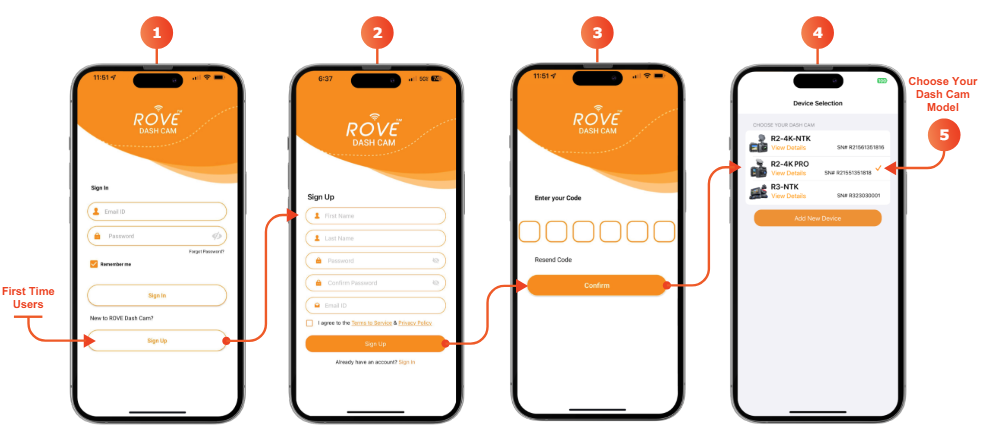
Step 3: Connect to Dash Cam WiFi
At first, Turn ON the WiFi from the Dash Cam. To activate the WiFi, for ROVE R2-4K and ROVE R2-4K PRO, simply press and hold the emergency lock button for two seconds. For ROVE R3, tap the home screen, then tap the blue WiFi icon. You should hear voice guidance stating whether WiFi is OFF or ON.

Now open the ROVE app on your smartphone, then choose your dash cam model, and click on the "Connect to ROVE Dash Cam WiFi" button. This will open up your smartphone’s WIFI setting now, look for a WiFi network named “ROVE_R***_******” on the lists. Join the “ROVE_R***_*******” network using the default password “12345678” displayed on your dash camera’s screen.
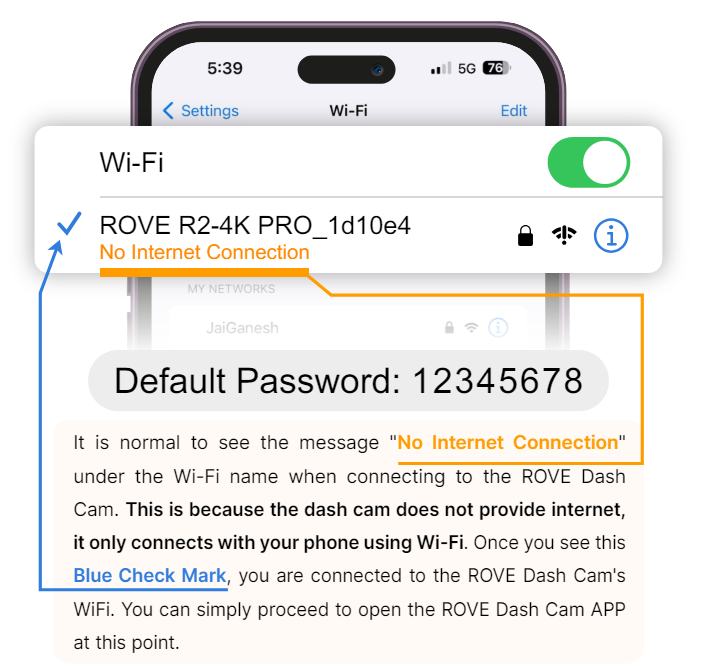
For an Android user, there is one extra step you will have to take for the first time. Once you connect to Dash Cam’s WiFi, it will say “No Internet”. Which is fine. Wait about 10-15 seconds until you see the below pop-up or notification. You just have to tap on the pop-up notification that will show up in a few seconds to select that you still want to stay connected even though there is NO Internet. Once you select this OK, you are set to go.
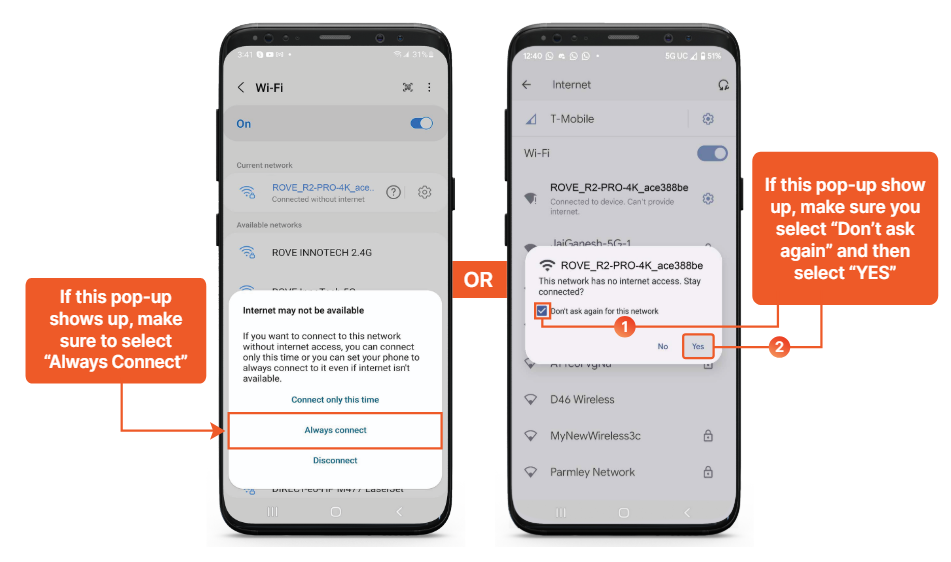
Once your smartphone is connected to the ROVE Dash Cam WiFi, go back to the ROVE APP and you should see the live video feed from the camera on the main home screen of the ROVE APP. Now you are all set to access your recording from the ROVE app and explore it further.
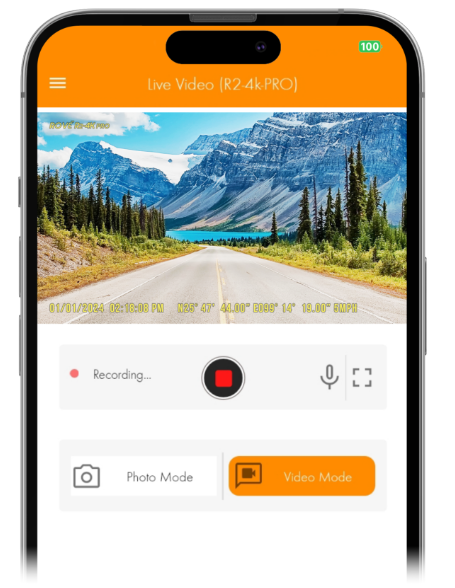
We hope this guide has been helpful in understanding how the WiFi feature works for ROVE Dash Cameras. Please feel free to reach out to us if you have any questions or concerns.
CUSTOMER SERVICE:

Email Us: 📩[email protected]
Text Us: 📲1-844-768-3226 (For faster response)