How do I get the GPS map to display in the app?Updated 4 months ago
You may view the recorded GPS route from the ROVE APP by tapping on the orange icon and downloading the video recording from the Dashcam videos tab.
Once downloaded, you can find it under the video folder of the Local Album.
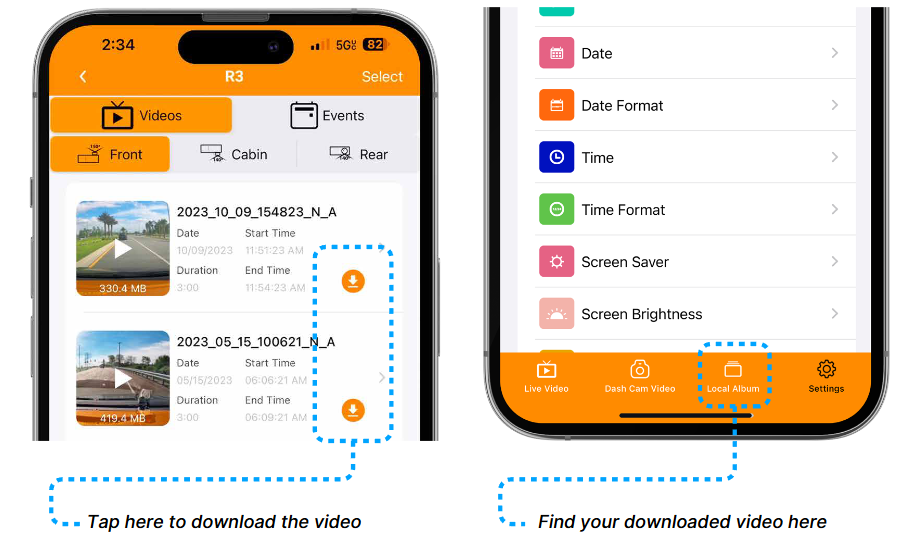
Ensure that you have internet access (home WIFI or mobile data) so the map will load when viewing the video.
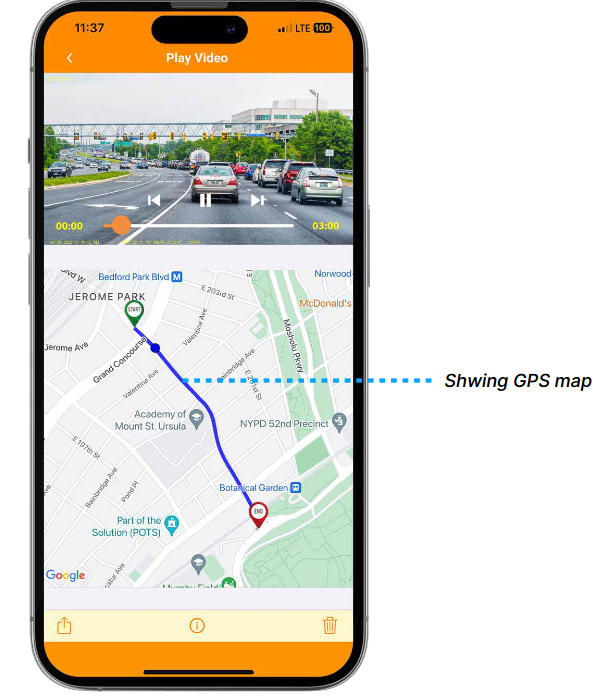
Please feel free to reach out to us if you have any further questions or concerns.
CUSTOMER SERVICE:

Email Us: 📩[email protected]
Text Us: 📲1-844-768-3226 (For faster response)