How can I register my dash cam?Updated 4 months ago
Registration of your dash cam is essential to activate your 1-year warranty. There are TWO ways to register your dash cam.
a) The best and easiest way would be through the ROVE app.
b) The other method would be via the ROVE website.

Check out the steps below:
1. Connect your smartphone to the dash cam's built-in Wi-Fi.
2. Open the ROVE App and tap the three-line menu ( ) in the upper-left corner.
) in the upper-left corner.
3. Tap on "My Profile".
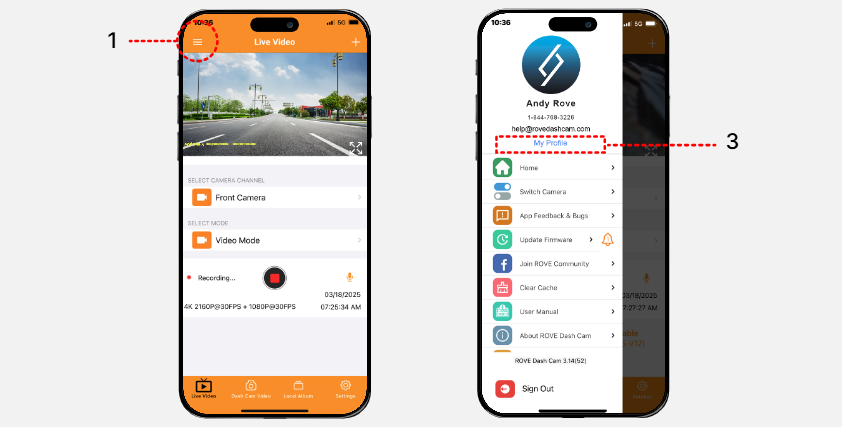
4. Tap the Serial Number of the dash cam you want to register.
5. Select "Register Now" and fill in all the necessary details.
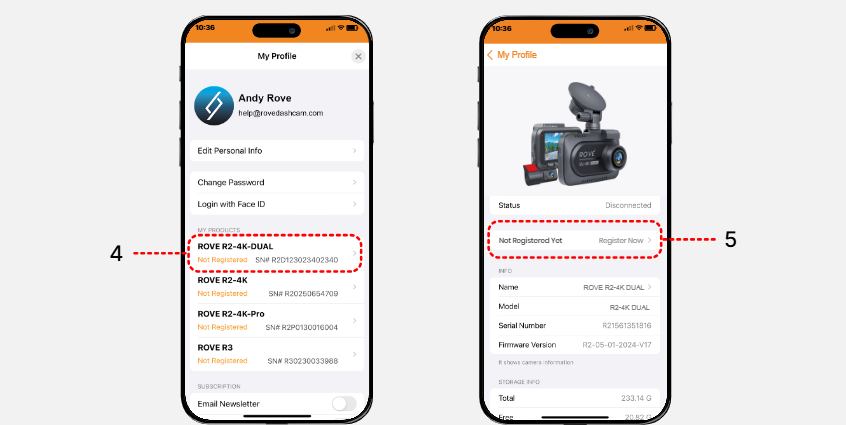
6. Once you have filled out all the information, you may submit it, and your dash cam should now be registered.
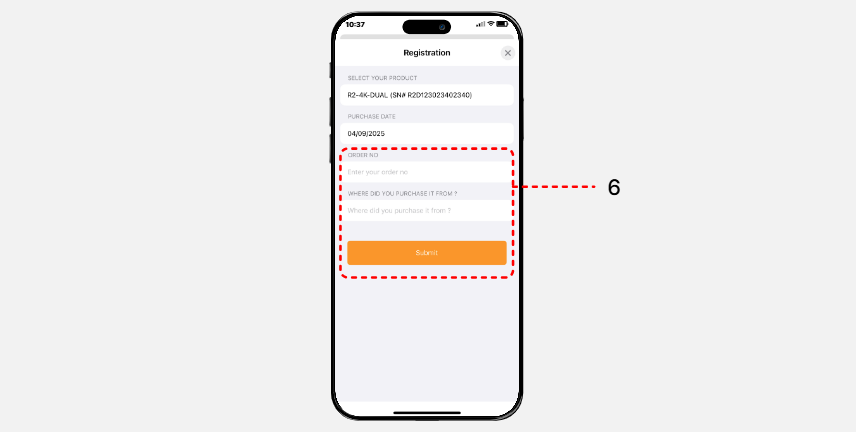

To register your dash cam via the ROVE website, please check out the steps below:
Open a browser and go to our website www.rovedashcam.com
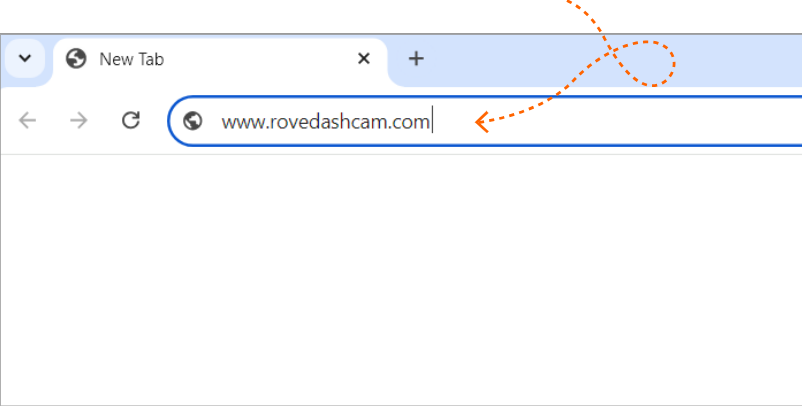
Once on the website, hover your mouse cursor on the upper right-hand side and look for "Support." A dropdown menu will appear, and you should see "Product Registration."
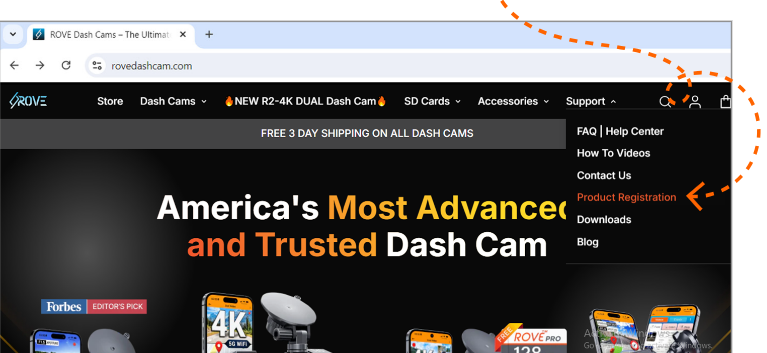
Click on "Product Registration," and you will be redirected to the registration page, where you will need to fill out some information.
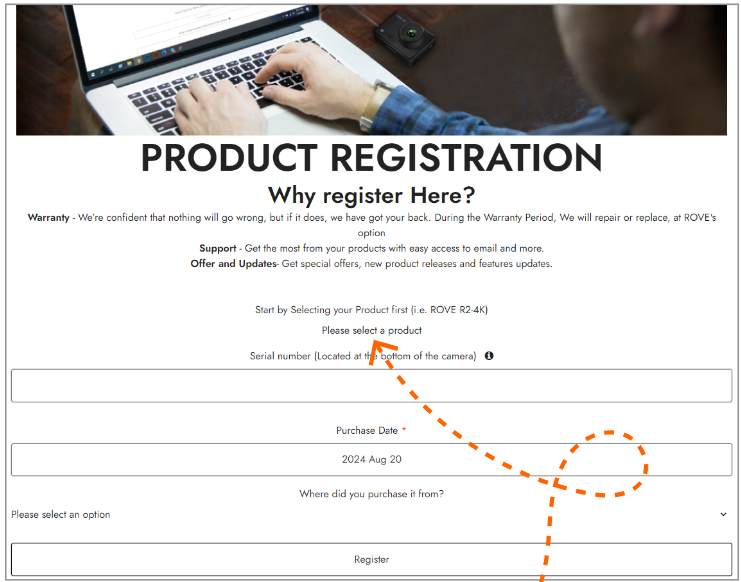
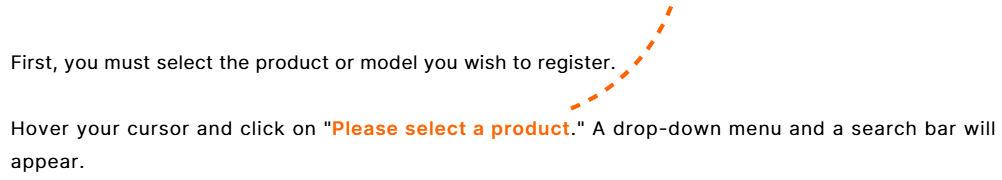
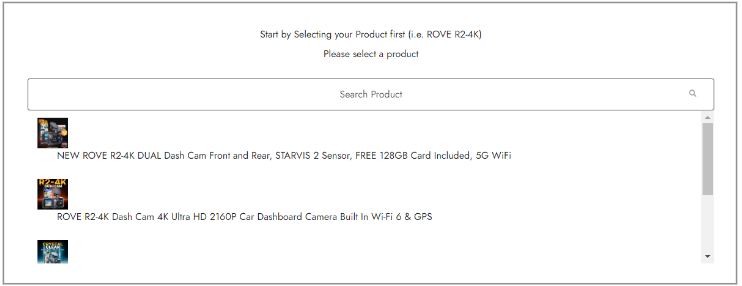
Select the appropriate model from the list that appears, or use the search bar to do a manual search.
Next, enter the Serial Number of the dash cam, the Purchase Date, and where it was purchased from, and click on "Register."
You will then be redirected to the next page, where you will need to fill in some information.
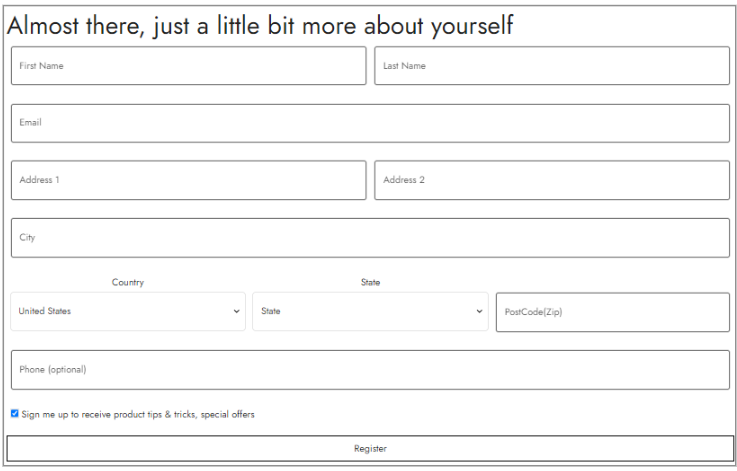
Once everything is filled in, click "Register." You will see a confirmation that you have successfully registered your product. After that, you should be good to go.
We hope this makes sense and answers your question.
Please feel free to reach out to us if you have any other questions or concerns.
CUSTOMER SERVICE:

Email Us: 📩[email protected]
Text Us: 📲1-844-768-3226 (For faster response)